OS X Prerequisites
You need to install Homebrew, OS X command line tools, Git, and Go.
These instructions were tested on a fresh copy of OS X Mavericks, but they should work on most recent versions of OS X.
This document assumes that you are using the default shell, which is Bash.
Homebrew
Homebrew is a widely-used OS X package manager. We'll use it to install other prerequisites.
ruby -e "$(curl -fsSL https://raw.githubusercontent.com/Homebrew/install/master/install)"
OS X command line tools
These are the standard UNIX command line tools for development.
Enterthe following command in a terminal window:
xcode-select --install
This will pop up a dialog window to install the command line tools:
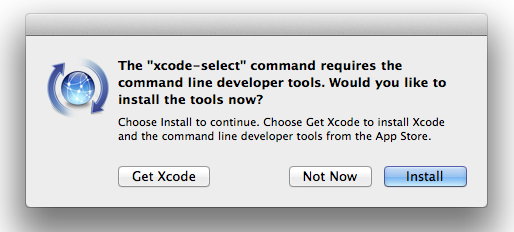
Click "Install".
Note, you can also install all of Xcode, but that's not needed for Vanadium.
If you are using a version of OS X that is older than 10.9, you will need to get the command line tools for your version from https://developer.apple.com/downloads/ (login required).
Git
Vanadium code is managed using Git. Learn more about Git setup on GitHub.
The OS X command line tools include git, but usually an out-of-date copy.
We recommend you install the latest version using Homebrew.
brew install git
Go
Go can be installed with an OS X package installer:
- Download the darwin .pkg installer for your system and OS version from https://golang.org/dl/
- Open it (double-click it in the Finder) and follow the instructions
The installer will install go in /usr/local and add /usr/local/go/bin to
your PATH. You will have to open a new terminal window for the PATH change
to take effect.
There are several alternative installation options described at golang.org.
You're all set
Return to the Vanadium installation instructions.